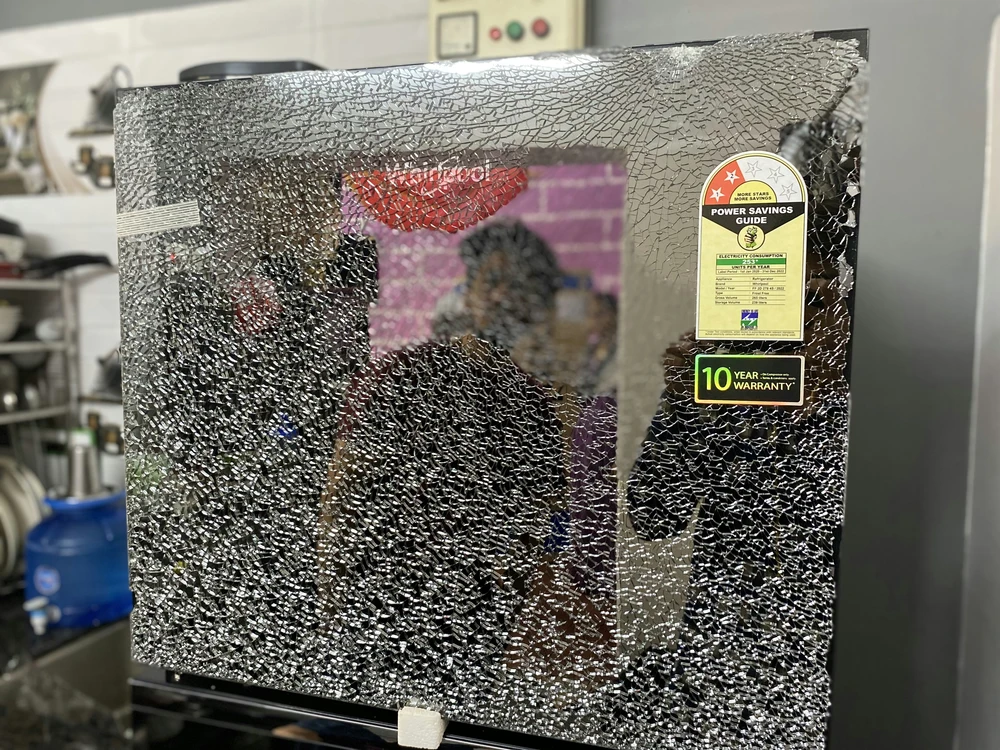Why Accurate Mileage Reporting Matters for Uber Drivers
If you’re an Uber driver in the U.S., accurately reporting your mileage isn’t just a smart move—it’s a financial necessity. The miles you drive aren’t just numbers on a map; they’re your key to unlocking major tax savings and maximizing your income.
Because you’re classified as an independent contractor, the IRS allows you to deduct mileage expenses related to your Uber driving. But here’s the catch: to claim those deductions, you need detailed, accurate mileage records. This guide walks you through everything—tools, methods, IRS guidelines, and common mistakes—so you can feel confident, stay compliant, and keep more of your hard-earned money.
Mileage is one of the largest deductions Uber drivers can claim, often making the difference between owing taxes and receiving a refund. Knowing the exact amount of business miles driven means you can correctly calculate your deductible expenses, ensuring you’re not paying more tax than necessary.
Understanding IRS Guidelines on Mileage Deductions
As of 2025, the IRS standard mileage rate for business use is subject to annual adjustment. In 2023, it was 65.5 cents per mile, and although 2025’s rate may vary slightly, the rules remain the same:
- Only business-related mileage is deductible.
- Personal trips, like commuting from home to your car’s location, do not qualify.
- You must maintain adequate records that prove the mileage was business-related.
You can review the most up-to-date mileage rate on the official IRS website.
What Counts as Deductible Mileage?
- Trips from your current location to pick up a passenger
- Miles driven while transporting passengers
- Distance traveled between drop-offs and pickups
- Trips for car maintenance related to your Uber business
If you’re also delivering food with Uber Eats, these miles count too—as long as you’re actively engaged in delivery work.
Check out our Cost of Living Comparison to evaluate how your earnings stack up in your city.
Choosing Your Mileage Tracking Method
Not sure how to start tracking? You have two solid options:
Manual Tracking (Logbook or Spreadsheet)
A low-tech solution, but reliable. Simply record:
- Date of trip
- Starting point and destination
- Total miles driven
- Trip purpose (e.g., passenger pickup, Uber Eats delivery)
Tip: Update your log daily to avoid forgetting important details.
Automatic Mileage Tracking Apps
Apps save time and eliminate human error. Top-rated choices include:
- MileIQ – Automatically logs trips, swipe to categorize
- Everlance – Tracks miles and syncs with tax software
- Stride – Free app with IRS-compliant reporting features
These apps work in the background using GPS and help you generate reports at tax time.
Compare Them Easily:
| App | Free Plan | Premium Features | Best For |
|---|---|---|---|
| MileIQ | Yes | Custom reports | Uber drivers with high mileage |
| Everlance | Yes | Receipt scanning | Drivers who also track expenses |
| Stride | Yes | None | Beginners & budget-conscious |
Explore Smart Budgeting Apps for Americans in 2025 for more helpful tools.
Business vs. Personal Mileage: Know the Difference
The IRS expects you to differentiate between personal and business use. This means your weekend road trip? Not deductible. But driving across town to pick up a rider? That’s deductible.
Common Confusion Points:
- Driving to your car from home: Not deductible
- Waiting for a ride request: Deductible (if actively working)
- Detours for personal errands: Not deductible
Keep things clean by using dedicated trips logs or apps with auto-classification features.
How to Prepare a Mileage Report for Taxes
When tax season rolls around, your mileage report becomes your best friend—or your biggest headache. Here’s how to do it right:
Total Your Business Miles
Using your app or spreadsheet, calculate:
- Total business miles for the year
- Total expenses (if using actual cost method)
Keep Backups
Download ride summaries from your Uber Driver app. Save maintenance receipts, gas bills, and any related expenses. IRS Publication 463 outlines what’s required.
Use Tax Software or a Tax Pro
Use mileage reports to complete Schedule C on your tax return. Apps like TurboTax Self-Employed, QuickBooks, or H&R Block can import data from apps like Everlance or MileIQ.
For smart saving strategies, visit How Much Should You Save Monthly?.
Common Mileage Reporting Mistakes (and How to Avoid Them)
Even the most diligent drivers can slip up. Watch for these:
Mistake #1: Estimating Mileage
Estimates won’t hold up in an audit. Use GPS-based apps or write down exact distances.
Mistake #2: Logging Personal Trips as Business
Only log Uber-related trips. Driving to your favorite taco joint between rides? Not deductible.
Mistake #3: Not Logging Every Trip
Missing just a few trips a week could cost you hundreds in deductions. Log everything.
Want more ways to trim your expenses? See Frugal Living Tips.
Manual Tracking: A Detailed Breakdown
Prefer old-school tracking? Here’s a checklist for what to record:
- Date of the trip
- Starting and ending odometer readings
- Purpose of the trip (e.g., Uber Eats delivery)
- Any receipts for tolls or parking
Looking for printable help? Grab our 52-Week Savings Challenge Tracker and stay organized.
Expert Resources for Uber Drivers
- IRS Gig Economy Tax Center – IRS help hub for gig workers
- TurboTax Self-Employed – Imports Uber income & mileage
- Rideshare Guy Blog – Uber driver tips, tax guidance, and reviews
Need help starting a budget too? Read How to Start a Budget When You’re Living Paycheck to Paycheck.
Real Talk: Why This Matters
You hustle hard—through traffic, late nights, and early mornings. You shouldn’t lose money just because you didn’t track your miles. By staying on top of your mileage reporting, you:
- Maximize deductions and reduce taxes
- Keep better track of your business performance
- Gain peace of mind come tax season
Explore related content:
Final Thoughts
Being an Uber driver means wearing many hats: navigator, customer service rep, and yes—financial manager. With the right tools and habits, Uber driver mileage reporting becomes a simple part of your routine, not a tax-time nightmare.
Start small. Download a mileage app, set a reminder to log your drives, and get familiar with the IRS rules. Your future self—and your wallet—will thank you.